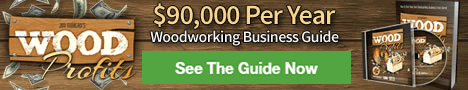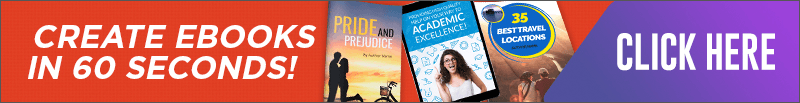Should You Resell Reps in 2024? A Detailed Finance Q&A
The reselling market has seen significant growth over recent years, with many individuals turning to this venture to generate extra income. In a recent Q&A session, a finance enthusiast explored various aspects of reselling, providing insights and advice for those considering entering the market in 2024. Here’s a detailed overview of the key points discussed.
Starting a Clothing Brand at 18: Realistic Expectations
One of the questions addressed was from a young individual aspiring to start a clothing brand at 18. The question revolved around the feasibility of making a profit within the first month. The response was pragmatic, emphasizing that while seeing profit in the first month is ambitious, it’s more realistic to expect returns after two to three months. The initial period is often spent on setting up the brand, marketing, and establishing customer service. It was noted that with effective marketing and a bit of luck, such as a viral video, early profits are possible but not guaranteed.
Reselling Imported Shoes: The Japan vs. China Confusion
Another common query involved the reselling of imported shoes, specifically from Japan. The discussion clarified a common misconception, stressing that Japan and China are distinct markets with different implications for resellers. Japan is known for authentic products, whereas the Chinese market is often associated with replicas. To resell Japanese imports, using a proxy service like Buyee was recommended for its simplicity and effectiveness. The advice underscored the importance of understanding the market and product specifics to ensure legitimate and profitable reselling.
Finding High-Profit Products
For those seeking items with high-profit margins, the discussion offered practical advice: specialize in a specific product. For instance, becoming knowledgeable about a particular type of sneaker, such as Jordan 4s, can help identify which models offer significant profit margins when imported from Japan. The key takeaway was to invest time in learning about the products and the market to make informed purchasing decisions.
The Legal Risks of Reselling Counterfeit Items
A crucial part of the Q&A highlighted the legal risks associated with reselling counterfeit items. While the profit margins on fake items can be alluring, the legal consequences can be severe, including potential felony charges. The advice was clear: avoid the temptation of reselling counterfeit goods and focus on legitimate reselling opportunities to avoid legal troubles and ensure sustainable business growth.
Starting a Business in the Music Industry
The Q&A also delved into the music industry, offering advice to a budding music producer on how to monetize mixing and mastering services. Suggestions included reaching out to smaller artists, joining music-related Discord servers, and promoting services in self-promo sections. The idea was to build a client base by offering competitive pricing and leveraging social media platforms to attract more clients.
Drop Shipping and Reselling: Optimizing Costs
A question about reselling items without upfront purchasing led to a discussion on drop shipping. This method involves listing items for sale and only purchasing them once a sale is made, thus minimizing initial investment. The critical aspect here is transparency with customers regarding shipping times, especially when dealing with imports.
Advertising and Promoting Reselling Businesses
The final segment of the Q&A explored strategies for advertising and promoting reselling businesses. Utilizing Instagram, treating platforms like Depop as social media sites, and engaging with customers through personalized notes were some of the effective methods discussed. Building a loyal customer base through excellent customer service and targeted marketing was emphasized as crucial for long-term success.
Conclusion
The Q&A session provided a wealth of information for aspiring resellers, emphasizing the importance of understanding the market, being patient with profit timelines, and staying on the right side of the law. As reselling continues to be a lucrative side hustle or even a full-time business for some, these insights offer valuable guidance for navigating the challenges and opportunities in 2024.